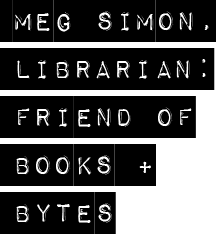Short Screencasts
 |
While in-depth tutorials have merit, they can also eat time—mine bogged down in production and perfection and the attention spans of students who often prefer something quick and narrowly focused at the point of need. I prefer lightweight tools like Jing and Snagit. These produce simple, non-editable screencasts that nonetheless encourage creativity, like pulling in slides sneakily advanced on your desktop, with the video capture running. Here’s a simple (short!) video demonstrating how to find articles on a topic, covering Boolean and back-door subject terms without actually talking about either. As such, it is entirely sacrilegious. But it’s not meant to be an edifice of librarian wisdom or an explanation of every database bell and whistle. It’s intended to help students find articles on a topic, hitting the major points in under 2.5 minutes. I incorporate such videos in research guides. I also make them on the fly for emailed reference questions, targeted to a student’s exact question to reinforce textual instructions or to demonstrate an activity too complex to meaningfully render in a text description. |
An American Abroad
As an American living in Canada suffering from election alienation (and eventual absentee ballot jubilation), I thought it’d be fun to make a video about it to share with my family and friends. YouTube also thought it was a good idea and put me on its front page for a couple of days leading up to the November 2008 U.S. General Election. Discovered (no doubt due to my diligent tagging 😛 ) and favorited by PBS’ Video Your Vote project and featured by YouTube, my viewership went from 350 views to 4500 overnight and leapt by the tens of thousands from there.